Tinkercad is an incredible tool for designers, engineers, and hobbyists alike. By incorporating effective strategies, you can enhance your productivity and make the most out of this user-friendly platform. Here are some essential tips and shortcuts that will help you navigate Tinkercad like a pro!
Essential Tips for Efficient Design 🛠️
- Master the Keyboard Shortcuts: Familiarize yourself with Tinkercad's keyboard shortcuts to speed up your design process. Common commands like “Ctrl + D” for duplicate and “Ctrl + Z” for undoing actions can significantly streamline your workflow.
- Utilize the Workplane: Take full advantage of the workplane feature. Adjusting the workplane to different surfaces can help you create complex designs with ease. Use the “W” key to reposition the workplane wherever you need.
- Group and Ungroup: Use the group function to combine multiple shapes into one. This is particularly useful when creating intricate models. Don’t forget you can always ungroup objects if you need to make adjustments!
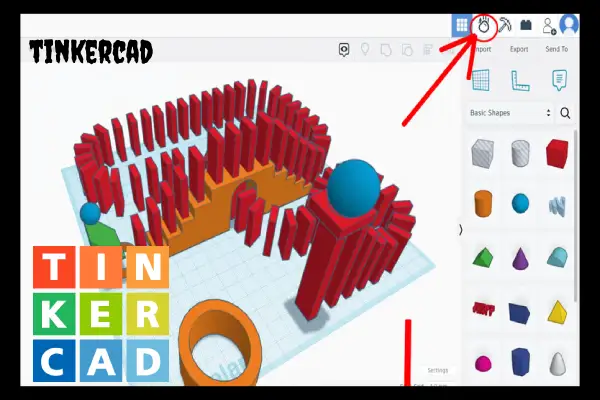
Hidden Gems to Explore ✨
- Shapes Gallery: Dive into the Shapes Gallery for an array of pre-made objects. You’ll find everything from basic shapes to intricate designs that can inspire your creativity.
- Importing Designs: Did you know you can import 3D models from other platforms? Tinkercad supports STL and OBJ file formats, allowing you to enhance your projects by integrating external designs.
- Circuit Functionality: Explore Tinkercad's circuit feature to bring your projects to life. It’s a fantastic way to combine design with electronics, enabling you to create functional prototypes.
Final Thoughts
Tinkercad is not just a design tool; it’s a platform that encourages creativity and innovation. By leveraging these tips and exploring hidden gems, you can unlock new levels of productivity and creativity. Whether you're a beginner or a seasoned designer, there’s always something new to learn and explore! So, dive in and supercharge your Tinkercad experience today!
Recent Post